Create Group
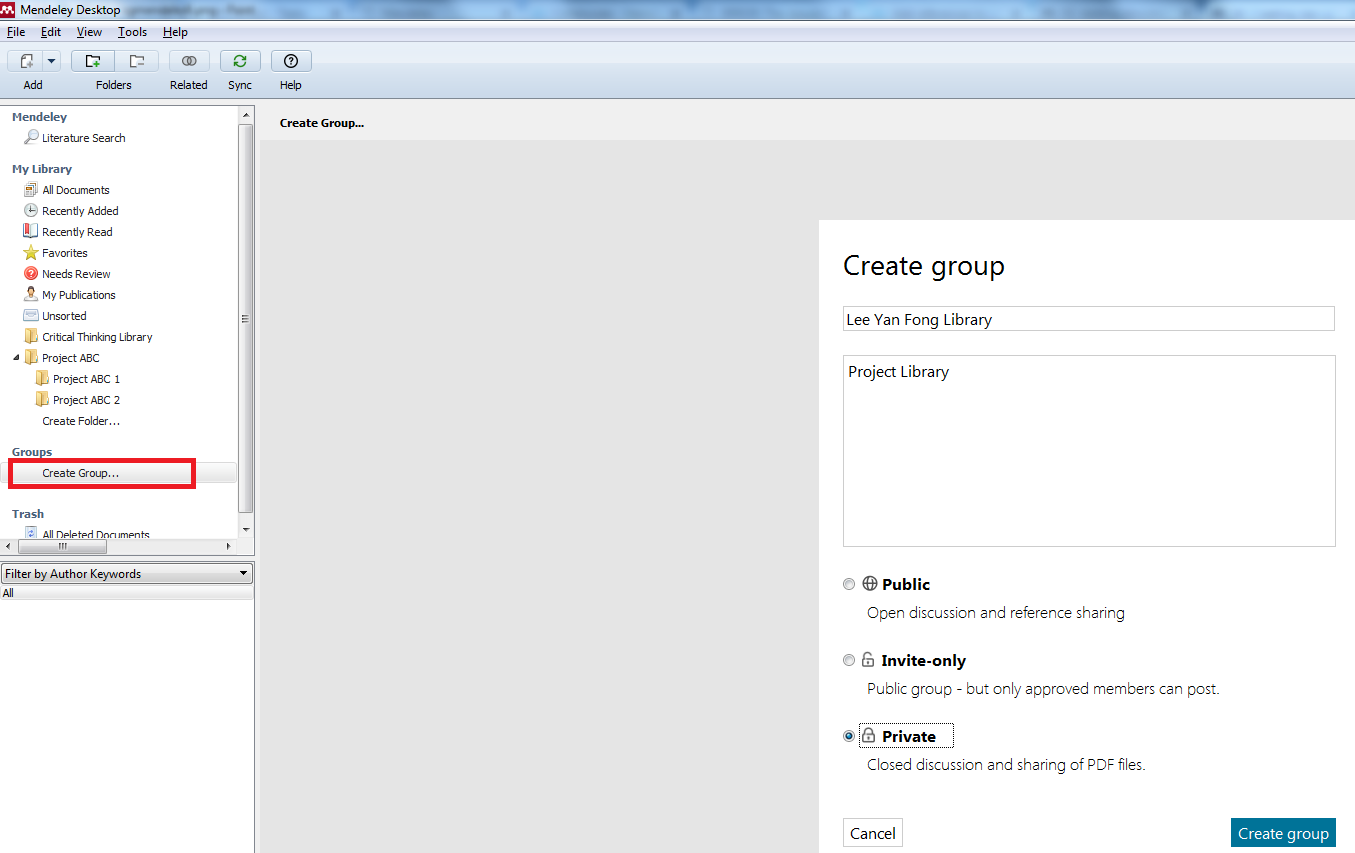
You can create a new group by clicking the "Create Group.." button in the left panel.
You can always edit your group settings using the "Edit Settings" button at the top of the main panel.
Adding materials to a group in Mendeley Desktop is very straightforward, just like how you use the folders. You just need to select the appropriate papers in your library and drag them and drop them onto the group entry in the left hand panel.
Always use the “Sync” button in Mendeley Desktop to save any changes you make. When you click "Sync" in Mendeley Desktop, your Mendeley library data will be securely stored on the Mendeley servers so you can access it on any machine anywhere you go. Notes and annotations made in groups will also be available to others after clicking "Sync".
|