| Facilities - Multifunction Printer |
Photocopying & Printing
An Octopus photocopier is available on G/F of the Library , supporting single or double-sided copying and printing in both A3 and A4 sizes. All computers in the library can be used for printing.
Photocopying and printing fees are listed as follows:
Size |
Colour |
Fee |
A3/A4
|
Black & White |
$0.20 per side |
Colour |
$2.00 per side |
When making photocopies, users are reminded to observe copyright restrictions as they apply. Failure to do so may result in serious consequences. The Copyright Ordinance of Hong Kong is available online. (http://www.hklii.org/hk/legis/en/ord/528/).
For the instruction of how to use the printer, please see the Printing Guide. |
Scanning
The Multifunction Printer also provides scanning service to let user scan and email document to their email account.
Follow the instruction below to learn how to use the scanning function.
1.Select Scan
Place the document you want to scan in the scanner and press the [Scanner] button on the left control panel.
|
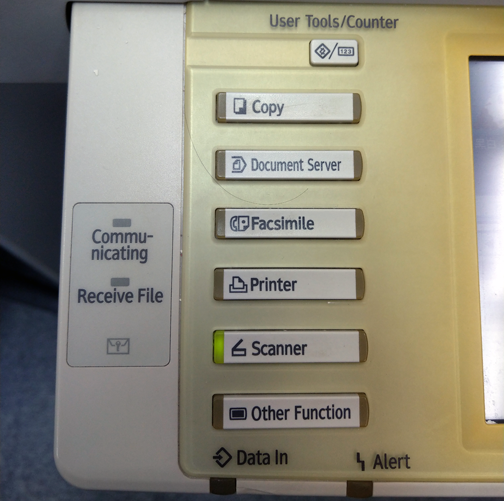 |
2.Input User code
Input the user code which is posted on the notice board behind the printer.
|
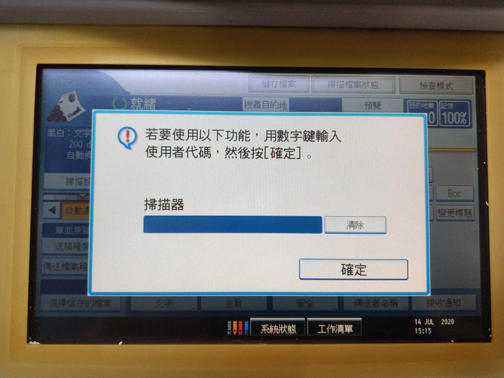 |
3.Manual Entry
Select [Manual Entry(手動輸入)].
|
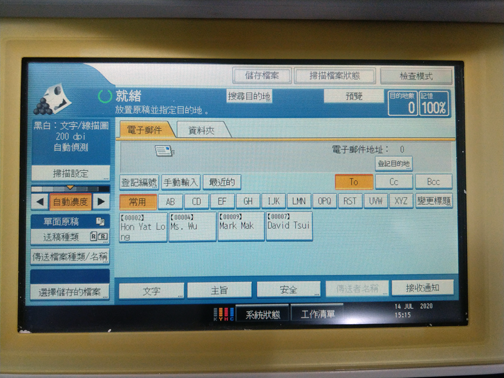 |
4.Enter your Email Address
Type you college email address, then press [confirm]. You will need to wait for a while if used an outside email.
|
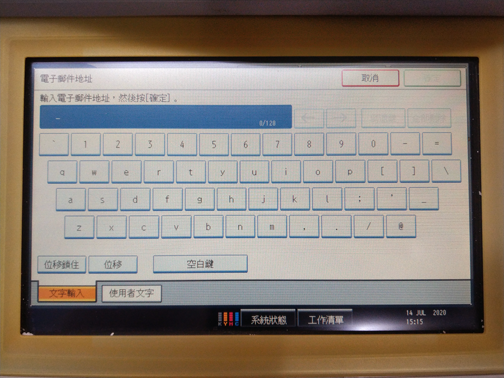 |
5.Scan
Confirm the email address, and then press [Start].
|
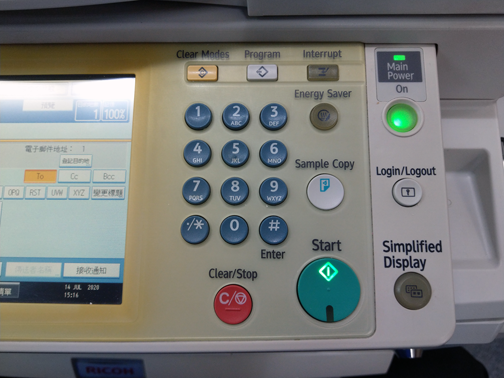 |
6.Finish
Press [#] if it is the last page of document. A pdf file will be send to the email you just entered.
|
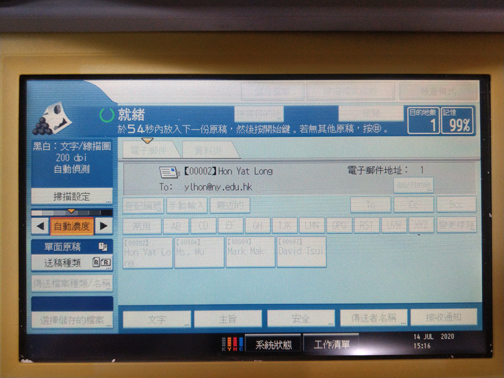 |
|